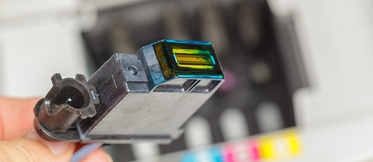How to perform a head cleaning and a trial printing on Canon Pixma MG-3200 printers?

Canon Pixma MG-3200 printers are an ideal set of inkjet printers for the domestic use due to its good print quality. They only use two cartridges, a black ink cartridge and a color ink cartridge. Both have an integrated printhead, which brings a higher print quality since it is renewed every time the cartridges are replaced. But it can also happen, that dried up ink remains at the heads and the prints are with stripes or spots. Therefore, it is useful to know how to perform a head cleaning, to avoid such problems.
Steps to perform a head cleaning on Canon Pixma MG-3200 printers
Press the maintenance button (the one with the tool symbol) repeatedly until the letter “H” appears.
Press the black or the color button.
The printer will start to perform the cleaning. You just have to wait.
Steps to perform a trial printing on Canon Pixma MG-3200 printers
Make sure printer is loaded with A4-paper.
Press the maintenance button (the one with the tool symbol) so as an “A” shows on the screen.
Finally, press the black or the color button and the trial printing will start.
After following all these steps to perform the head cleaning, dried up ink will be cleaned from the print Canon cartridge heads. We also give you the steps to perform the trial printing because it will help you to check if the bug has been fixed.
The previously mentioned steps are valid for all printer models of the Canon Pixma MG-3200 printers set. Finally, we would like to remind you that you can purchase cartridges for your Canon Pixma MG-3200 printer on WebCartridge. What are you waiting for?