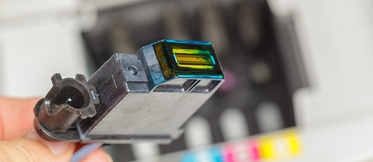What to do if the cartridges HP 934xl and HP 935xl have an error?
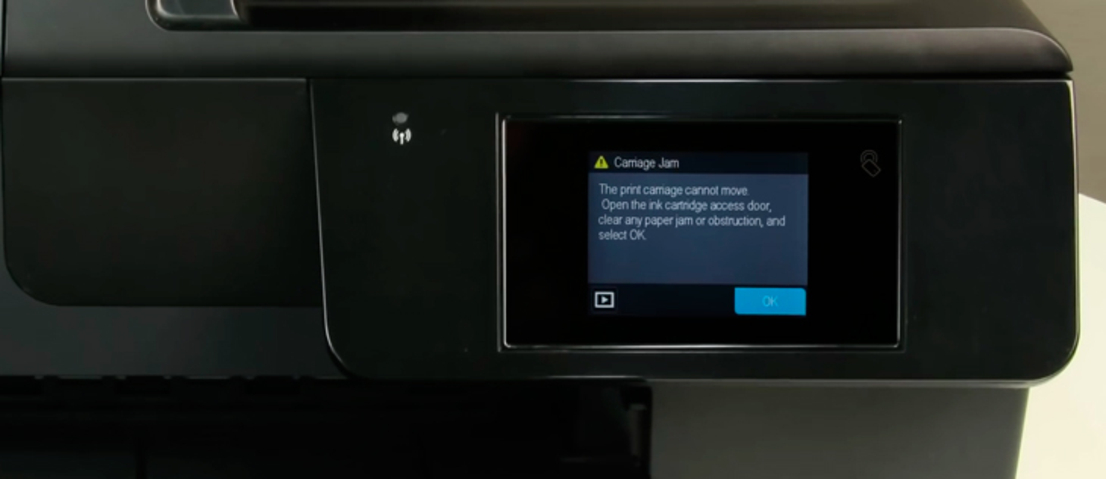
Have you installed the cartridges HP 934xl and HP 935xl and they have an error? Don’t worry because this is very common. It happens when the cartridges we buy are not original. However, you need to know that the compatible cartridges have the same advantages as the original ones and the same durability. Besides, they are eco-friendly.
Sometimes, when we start the installation of these cartridges, we see an error message. This leads us to believe that our consumable is defective, but that is not true, it’s just that our printer doesn’t recognize it as original.
How to prevent this from happening?
- Remove the flexible seal.
- Remove the protector.
- Install the cartridge (check that it’s the right colour).
- When you see this message on screen “Non-HP-Cartridge(s), press the button “ok” to continue with the process. (If the printer does not recognize the cartridge, reinstall it).
- When you see for the first time the message “Low on ink”, press “ok” and continue printing.
- When you see the same message (“Low on ink”) for the second time and the printer has stopped working, press “ok” as you did previously. Since the cartridge is high capacity, it is likely that you can continue printing. Pay attention to the impression: stop it and change the cartridge if you see a discontinuous line or if you are running out of ink.
- If the message “ink used up” appears, change the cartridge.
The process is not very complicated, so you can do it without effort. From WebCartridge we advise you to install the four compatible cartridges and to not combine them. Bear in mind that the chip of the cartridges HP 934xl and HP 935xl is updated. For more information, do not hesitate to contact us or see our catalogue.