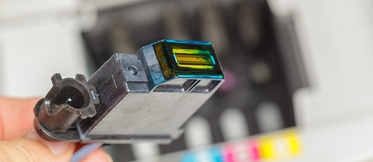How to easily reset the counter on your Brother DR-3000 drum

Do you want to reset the Brother drum counter on your Brother DR-3000 and you do not know how? Well, the first thing you need to know is that, when you replace your old drum by a new one, the printer may show an error message that blocks the printing. You can fix this problem by setting the drum counter back to zero.
The steps you must follow to reset the drum depend on your particular printer model. The good news is that following the instructions will only take you a few minutes.
How to reset DR-3000 drum on HL-5130, HL-5140, HL-5150, HL-5150DN, HL-5170, HL-5170DN, HL-5180 and HL-5280DN printers?
- Open the front cover of the printer.
- Press the GO button and hold it down until all four LEDs are lit.
- Then release the GO button.
- Now you just have to close the printer cover again.
How to reset DR-3000 drum on MFC-8220, MFC-8220N, MFC-8440, MFC-8440DN, MFC-8840D, MFC-8840DN, DCP-8040, DCP-8045 and DCP-8045DN printers?
- Open the front cover of the printer.
- Press the Clear/Back key and then press 1.
- Close the front cover.
If you need to replace your Brother DR-3000, remember you can find it in our website at the best price. And if you have questions on this product, please contact us, we will be very happy to help you.
If you want more information you can read our post to learn how to reset the Brother DR-2200 drum counter.